₹1,299.00 Original price was: ₹1,299.00.₹799.00Current price is: ₹799.00.
Enhance WordPress blockquotes with easy social sharing and copy functionality, seamlessly integrated into GeneratePress or any other theme.
Description
Enhance your WordPress website with the “Social Share for Blockquote” code enhancement. This feature adds intuitive and user-friendly social sharing capabilities directly to your blockquotes. Ideal for bloggers, content creators, and businesses, it offers a simple way to increase the engagement and shareability of your Quotes or Shayari Website.
Key Features:
- Social Media Integration: Allows users to share blockquotes directly to Facebook, WhatsApp, and Telegram effortlessly.
- Copy to Clipboard: Includes a convenient ‘Copy’ button, enabling visitors to quickly copy text from blockquotes.
- Elegant Design: Designed to integrate smoothly with your existing WordPress theme, maintaining a clean and cohesive user experience.
- Customizable Styles: Easily modify the appearance of the social share buttons and blockquotes through simple CSS adjustments.
- Responsive Layout: Fully optimized for all devices, ensuring a flawless display on desktops, tablets, and smartphones.
- SEO Compatibility: Boosts content shareability without impacting your site’s search engine optimization.
Benefits:
- Increased User Interaction: Facilitates content sharing and interaction, potentially leading to higher website traffic and user engagement.
- Effortless Implementation: Can be integrated into your WordPress site quickly and without complicated setup.
- Expanded Content Reach: Encourages broader distribution of content across social media, extending your reach and influence.
Perfect for:
- Bloggers and content creators aiming to enhance content shareability on WordPress.
- Online magazines, news portals, and informational websites featuring quotable and shareable content.
- Business and personal websites looking to boost social interactions and audience engagement.
Technical Specifications:
- Compatible with WordPress 5.x and newer versions.
- Requires PHP 7.0 or higher.
Support and Continual Updates:
- Committed to providing customer support for assistance and troubleshooting.
- Regularly updated for ongoing compatibility with the latest WordPress features and versions.
Boost your website’s interactivity and social connectivity with the “Social Share for Blockquote” code enhancement – a strategic addition to any content-rich WordPress site!
Note: This is the custom code which you can implement on your website, not the Plugin.
How to Implement the Social Share for Blockquote Code:
Implementing this feature involves updating your WordPress theme’s files. To ensure that your changes are not lost during theme updates, it’s recommended to use a child theme. If you don’t already have a child theme set up, you’ll need to create one first.
For Generatepress Users:
1. Adding PHP Code:
- Access your GeneratePress child theme files (Appearance > Theme Editor).
- Open the
functions.phpfile and paste the PHP code from the downladed file for the Social Share for Blockquote feature at the end of the file. - Click ‘Update File’ to save your changes.
2. Adding CSS:
- Still in the Theme Editor, open the
style.cssfile of your child theme. - Add the CSS code for styling the blockquote, copy button, and social share buttons.
- Save the changes by clicking ‘Update File’.
3. Injecting JavaScript: GeneratePress allows you to inject JavaScript directly using Hooks without editing theme files:
- In your WordPress dashboard, go to ‘Appearance’ > ‘GeneratePress’ > ‘Elements’.
- Click ‘Add New Element’ and select ‘Hook’. Name it as per your choice.
- In the Hook field, select
wp_footerto inject your JavaScript in the footer. - Paste your JavaScript code into the text box.
- Set display rules if necessary, to control where the script is loaded.
- Publish the Hook.
4. Testing:
- Visit a post or a page with a blockquote to ensure the functionality is working correctly.
- The copy and share buttons should appear, and the JavaScript functionality should be active.
- Check responsiveness and appearance on various devices.
Important Tips:
- Always back up your site before making changes.
- Use the child theme to ensure customizations are not lost during parent theme updates.
- Clear any caching plugins or browser cache after making changes.
For Other Theme Users:
- Add the PHP Code:
- Edit the
functions.phpfile in your child theme. - Add the PHP code for the Social Share for Blockquote feature at the end of the file.
- Edit the
- Add JavaScript for Interactivity:
- If your child theme doesn’t have a JavaScript file, create one (e.g.,
script.js). - Add the JavaScript code for the copy and social share functionalities.
- Enqueue this script in your child theme’s
functions.phpfile:
- If your child theme doesn’t have a JavaScript file, create one (e.g.,
function child_theme_scripts() {
wp_enqueue_script(‘child-theme-script’, get_stylesheet_directory_uri() . ‘/script.js’, array(), false, true);
}
add_action(‘wp_enqueue_scripts’, ‘child_theme_scripts’);3. Update the CSS:
- Edit the
style.cssfile in your child theme.- Add the CSS code for styling the blockquote, copy button, and social share buttons.
4. Test the Feature:
- Visit a post or a page with a blockquote to test the new functionality.
- Ensure that the copy and share buttons appear and function as expected.
- Check the layout on different devices for responsiveness.
By following these steps and using a child theme, your customizations will be preserved even when the parent theme is updated.

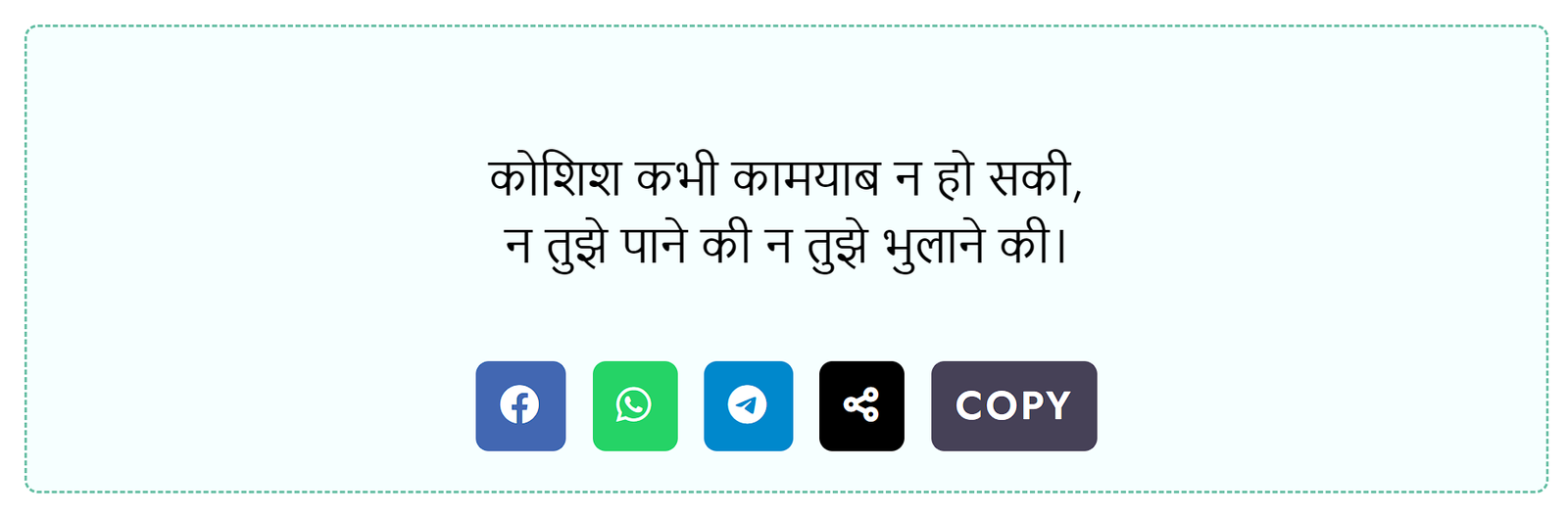
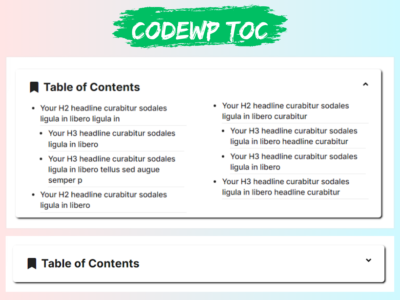

Reviews
There are no reviews yet.